Using the StreamsLookup error handler
The Chainlink Automation StreamsLookup error handler provides insight into potential errors or edge cases in StreamsLookup upkeeps. The table below outlines a range of error codes and the behavior associated with the codes. Use the checkErrorHandler function to specify how you want to respond to the error codes. checkErrorHandler is simulated offchain and determines what action for Automation to take onchain in performUpkeep.
Error handler
When Automation detects an event, it runs the checkLog function, which includes a StreamsLookup revert custom error. If this StreamsLookup error triggers, and the call to pull a report from Data Streams is unsuccessful, the checkErrorHandler function runs offchain and determines what action Automation takes onchain in performUpkeep. The upkeep runs the custom logic you define in your checkErrorHandler function to handle report request errors. If the call to pull a report is successful, the checkCallback function is simulated offchain. Both functions have the same output types (bool upkeepNeeded, bytes memory performData), which Automation uses to run performUpkeep onchain.
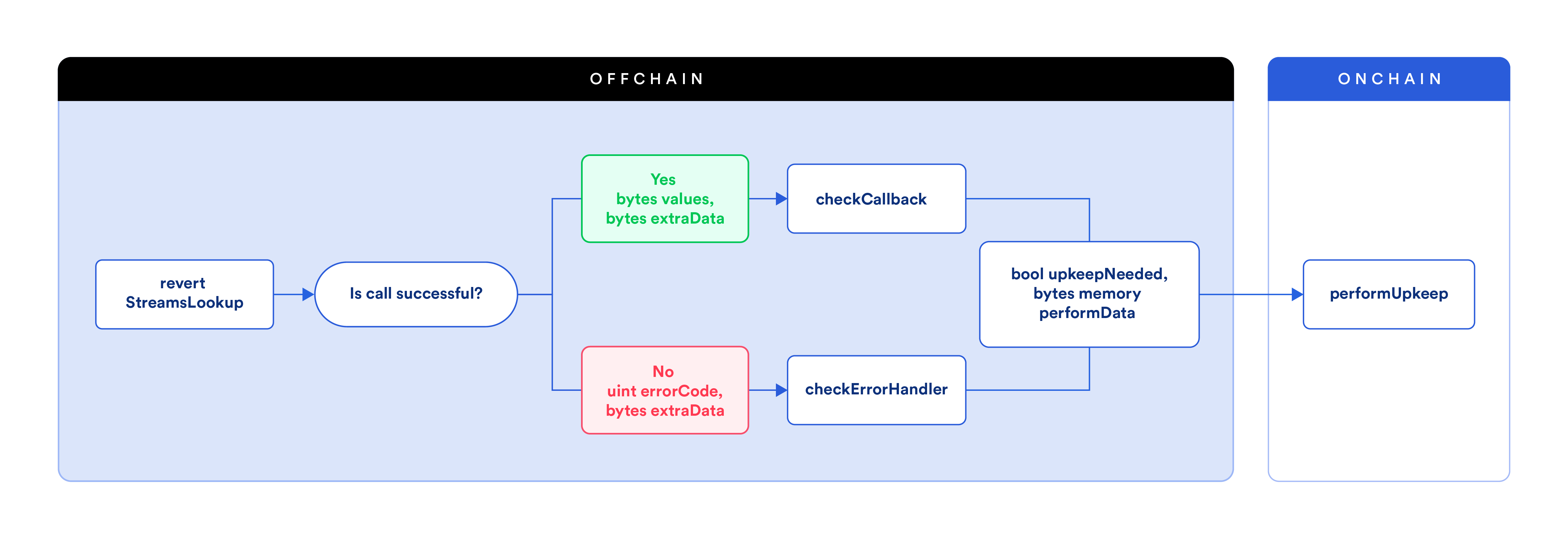
Add the checkErrorHandler function in your contract to specify how you want to handle error codes:
function checkErrorHandler(uint errorCode, bytes extraData) external pure returns (bool upkeepNeeded, bytes memory performData) {
// custom logic to handle error codes
}Testing checkErrorHandler
checkErrorHandler is simulated offchain. When upkeepNeeded returns true, Automation runs performUpkeep onchain using the performData from checkErrorHandler. If the checkErrorHandler function itself reverts, performUpkeep does not run.
If you need to force errors in streamsLookup while testing, you can try the following methods:
- Specifying an incorrect feedID to force error code 800400 (
ErrCodeStreamsBadRequest) - Specifying a future timestamp to force error code 808206 (where partial content is received) for both single feedID and bulk feedID requests
- Specifying old timestamps for reports not available anymore yields either error code 808504 (no response) or 808600 (bad response), depending on which service calls the timeout request
If your StreamsLookup revert function is defined incorrectly in your smart contracts, the nodes will not be able to decode it.
Error codes
| Error code | Retries | Possible cause of error | Data Streams equivalent API response |
|---|---|---|---|
| No error | N/A | No error | 200 (Status OK) |
| ErrCodeStreamsBadRequest: 800400 | No | User requested 0 feeds | N/A |
| User error, incorrect parameter input | 400 (StatusBadRequest) | ||
| Issue with encoding http url (bad characters) | N/A | ||
| ErrCodeStreamsUnauthorized: 808401 | No | Key access issue or incorrect feedID | 401 (StatusUnauthorized) |
| 808206 | Log trigger - after retries; Conditional immediately | Requested m reports but only received n (partial) | 200 (Status OK) or StatusPartialContent |
| 8085XX (e.g 808500) | Log trigger - after retries; Conditional immediately | No response |
|
| ErrCodeStreamsBadResponse: 808600 | No | Error in reading body of returned response, but service is up | 200 but can't decode Data Streams output |
| ErrCodeStreamsTimeout: 808601 | No | No valid report is received for 10 seconds (e.g. Data Streams returns 200 but no report) | No valid Data Streams report received within 10 seconds (200 but no report) |
| ErrCodeStreamsUnknownError: 808700 | No | Unknown | Anything else |
Example code
This example code highlights the revert StreamsLookup, checkCallback, checkErrorHandler and performUpkeep functions. The full code example is available here.
...
function checkLog(Log calldata log, bytes memory)
external
returns (bool upkeepNeeded, bytes memory performData)
{
revert StreamsLookup(
STRING_DATASTREAMS_FEEDLABEL,
feedIds,
STRING_DATASTREAMS_QUERYLABEL,
log.timestamp,
""
);
}
function checkCallback(bytes[] calldata values, bytes calldata extraData)
external
pure
returns (bool, bytes memory)
{
bool success = true;
return (true, abi.encode(values, extraData, success));
}
function checkErrorHandler(
bytes calldata errorCode,
bytes calldata extraData
) public view returns (bool upkeepNeeded, bytes memory performData) {
bool success = false;
// catch error and handle
return (true, abi.encode(errorCode, extraData, success));
}
// function will be performed on-chain
function performUpkeep(bytes calldata performData) external {
// Decode incoming performData
(
bytes[] memory signedReports,
bytes memory extraData,
bool reportSuccess
) = abi.decode(performData, (bytes[], bytes, bool));
if (reportSuccess) {
bytes memory report = signedReports[0];
(, bytes memory reportData) = abi.decode(
...